How are hidden items in the library handled and what does the “D” and “H” symbols mean?
Many Virtual library folders have been edited numerous times by the company involved with the Virtual library. Old Virtual library items may be later marked for removal by the manufacturer. The How hidden VL items load controls the various ways that hidden and discontinued corporate virtual library items load and display. NOTE: Item names may be misspelled. Items may be out of place. Items may be repeated. The manufacturer wanted to clean things up. However, you want to find the old items. So when using hidden items treat them with this in mind.
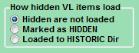
Example #1: When set as Hidden are not loaded then manufacturer hidden items will not load into your Virtual Library tree. This is the default. If this is not desired then use one of the other two options. When set as Marked as HIDDEN, an H symbol is used to show hidden item within the Virtual Library tree. In the first example on the right, the manufacturer hid their Adrenal Formulas and Dental Formulas for an unknown reason. They are displayed with an H symbol to indicate this.
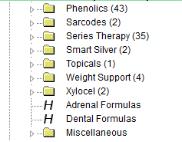
Example #2: In the second example on the right, the manufacturer has both hidden and discontinued their CoQ-10 ST 30, Fenugreek Plus, and Pneumo-Carotene items again for an unknown reason. Further, they renamed an item calling it Discontinued and again they both hid and discontinued it (and it is unknown what this item was originally called). Hidden and discontinued items are displayed with a DH symbol to indicate this.
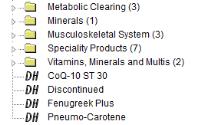
Example #3: When set as Loaded to a HISTORIC Directory, items that are hidden item are loaded into a sub library within each library called HISTORIC. So all of a company’s hidden items are placed together into one sub library. The third example on the right, is a repeat of the first example but now where hidden items are Loaded to a HISTORIC Directory. The hidden items Adrenal Formulasand Dental Formulas are loaded into a HISTORIC sub folder. There is also a Miscellaneous folder in their HISTORIC folder as they have also hidden this Miscellaneous folder.
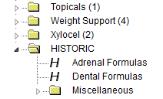
Example #4: In the fourth example on the right, the manufacturer created a Discontinued folder. They moved a variety of items and folders into it like Antioxidants, Cats Claw and CoQ-10 ST 30. They have several ActiFolates that they discontinued and moved to the Discontinued folder. They are displayed with a D symbol to indicate this. Then they hid this Discontinued folder. With the Loaded to a HISTORIC Directory setting, the Discontinued folder is now in the companies HISTORIC sub folder.
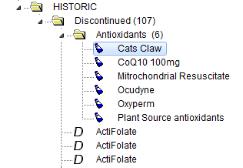
Please contact us if you need further assistance.
Related Articles
Another person has more “Info” in their Virtual Library than I do. Can I get it too?
We have the full information library available on our website. Please install all “Info” library patches from our Virtual Library Updates web page. Please contact us if you need further assistance.Which Virtual Library updates should I install from your web site?
Selecting which Virtual Library Update to install is a personal preference and in most cases includes only those products lines that you use in your practice. As a general rule, library patches should be installed from the oldest to newest starting ...How do I copy a Custom Library from one computer to another computer?
A custom library can be exported from one computer and imported back into another computer using this process: 1. From Windows click [Start Button], All-Programs or All-Apps, MSA or BioScan or SRT, Custom Library Editor 2. Select the custom ...If I install a library update, will it change any of my custom libraries?
Virtual Library update patches will not affect custom libraries. However as a precautionary step it is always a good idea to back up your database before installing any software patch regardless if it is for software from IHT or otherwise. Please ...What does MBI and BRI mean in the Nutritional/BioRep module?
The Meridian Balance Index (MBI) calculates the patient’s individual AcuPoint readings against optimal conductance and standard deviations for these points. Related AcuPoints are then mathematically evaluated and compiled into meridian formulas. The ...